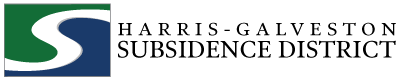Please note: The permitting portal system supports Google Chrome, Firefox, Microsoft Edge and Brave Browser. The system is not designed for mobile iOS or Android platforms. Internet Explorer is no longer a supported browser. If you cannot see your list of permits after logging in, you may need to clear your browsing history or use a different browser (Edge, Chrome, FireFox, Brave) and log in again.
Before You Start
In order for your well history to appear in the Portal, your email login must match the email already associated with your permit. If your permit information does not pre-populate after you create an account, please fill out the Update Email Form by logging into the Portal, selecting “Create Application” and then clicking “Update Email Form”:

You will need to provide your name, your company, your well number(s), and the email that you would like to be associated with your permit. District staff will review the request to determine if the email can be added to the permit. You will receive a response typically within 2 business days regarding the status of your request.
For questions, please email info@subsidence.org with your name, well number, and phone number.
Additional Information
Permitting FAQ’s
Your application must be verified by a staff member before the correct fee is applied to your account. Staff will review your application within 2-5 business days and then the appropriate fee will appear in the Pay Fees section.
If you’ve already started your renewal application, you do not need to submit your application again through the new permitting portal. However, if you would like to view the status of your application and next steps, create an account using the email address associated with your application.
Mailed applications or applications submitted in-person will still be accepted.
All permit, rebate, and groundwater credits forms are now available in the Portal. While the new forms look different, no new information is required. Step-by-step user guides are provided at the bottom of the page for assistance navigating the forms.
After May 17, 2021, well registration and all well permits applications will need to be submitted through the Portal. The rest of the HGSD forms are still available on the Forms page and will be migrated to the new system later this summer.
All current and new permit holders will be able to create an account on May 17, 2021. Current permit holders will need to use the email address associated with their well number to create an account.
If you are not the current permittee or well owner, we will require permission (in the form of a letter or email) from the existing permittee or owner before you can be added to the account. That information can be provided during the process of renewing your permit.
The Subsidence District is switching to a new system that will make applying for and renewing a new permit seamless. With all forms consolidated in one place, permit holders can submit forms, make payments online and check the status of applications.
The permit process itself will not change. For an overview of the permitting process, click here.
It is possible to purchase credits on the open market. The District maintains a list of organizations/individuals who have notified the District of their willingness to sell their credits to a third party. The District does not participate in the resale of credits. Please contact the District at 281-486-1105 or info@subsidence.org if you would like more information on credit transfer and purchase.
If you are unable to meet the required conversion to alternative water, then you may be subject to a disincentive fee. See our schedule of fees for the current disincentive fee rate.
Yes, as long as the groundwater credits are valid and have not expired, they can be combined.
Valid Series A groundwater credits may be used until expired.
Although the District no longer issues Series A groundwater credits, there are entities that are willing to sell their A groundwater credits, please contact the District if you would like information on those entities that have notified the District that they are willing to sell their A credits.
No, currently each sponsorship (which includes one student in the school program and all of the other aspects of the program) issues 84,000 in Series B groundwater credit which can be used for up to 30% of the permittees total water demand and expires 20 years from issue date.
Yes, historically the District has issued Series A credits which could be used for 100% of a permittee total water demand and expired 40 years from the date of issue. After an evaluation of the credits potential impact on the District’s mission to prevent future subsidence in 2001, the District discontinued issuing Series A groundwater credits and replaced them with the Series B groundwater credits.
Approximately four months prior to the expiration of your permit, the District will mail you a permit renewal application form. This form must be filled out and returned to the District along with the $60.00 renewal application fee. Renewal applications can also be completed online, but the application will not be processed until the $60.00 application fee is received.
The renewal application form will require you to enter the amount of groundwater you pumped from your well during the previous 12-month period and the amount of water you purchased from other sources. If you have access to alternative sources of water, you will be required to submit copies of water bills to verify the amount of water purchased from other sources.
The District is required to consider many different factors when establishing the groundwater allocation for each permittee. Some considerations include the following:
- The amount of groundwater requested by applicant
- Location of the groundwater well
- Availability of alternative water supply
- Participation in a groundwater reduction plan
- Use of groundwater credits to offset groundwater pumpage
Each situation is unique. Please contact the District permitting staff if you have further questions.
Most water wells in Harris and Galveston counties have been required to be permitted since 1976. After the 1993 legislative session, changes were adopted regarding which wells must be permitted by the District, resulting in an increase in the number of wells subject to permitting. In an effort to notify well owners of the changes in the permitting requirements, the District published notices in the newspaper, posted notices at the county courthouses, and held a public hearing to receive public comment. Despite these public outreach efforts, unpermitted wells are still periodically discovered by District staff during routine inspections throughout the District.
If a well serves anything other than one house, a permit is required. However, a permit may be required for a well that serves a house depending on the following:
- What diameter is the well
- Where it is located
- When was it drilled
There are some other minor exceptions that are spelled out in the Rules. Regardless of whether a well needs a permit, or not, the well is still required to be registered with the District before the well can be drilled.